Default Page Types
This page specifies the various page types provided by default in Patchouli. If you need other page types for whatever case, please see Using Templates for information on creating your own.
These pages should be used in Entries, in the "pages" array, via specifying which type you want by using "type" on each object. You can read more in Entry JSON Format.
The following attributes are common to every page type, and the remainder of the page below documents all built-in page types in Patchouli and their attributes.
type (String, mandatory)
What type this page is. This isn't used by the page itself, but rather by the loader to
determine what page should be loaded. For example, if you want a text page, you set this
to patchouli:text. This should be a fully-qualified namespaced ID in 1.17 and later and
of the form namespace:name. For the built-in page types defined here, the namespace is
patchouli. In 1.16 or earlier version, you should leave out everything up to and
including the colon, so it would be text.
advancement (String)
A resource location to point at, to make a page appear when that advancement is completed. See Locking Content with Advancements for more info on locking content. Excluding this attribute or leaving it empty will leave the page unlocked from the start. Providing a nonexistent advancement will permanently lock this entry unless the advancement at the resource location starts existing.
flag (String)
A config flag expression that determines whether this page should exist or not. See Using Config Flags for more info on config flags.
anchor (String)
An anchor can be used elsewhere to refer to this specific page in an internal link. See Text Formatting 101 for more details about internal links.
Text Pages (patchouli:text)
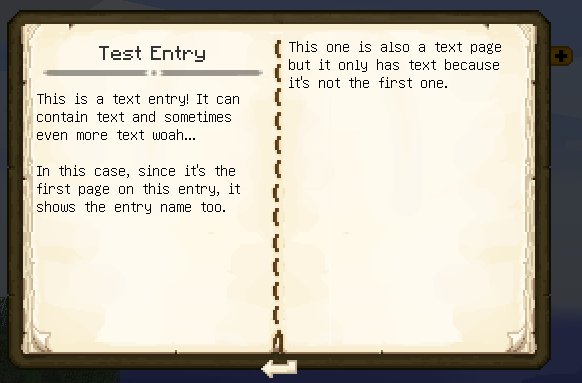
Text pages should always be the first page in any entry. If a text page is the first page in an entry, it'll display the header you see in the left page. For all other pages, it'll display as you can see in the right one.
text (String, mandatory)
The text to display on this page. This text can be formatted.
title (String)
An optional title to display at the top of the page. If you set this, the rest of the text will be shifted down a bit. You can't use "title" in the first page of an entry.
As a shortcut, an element of the pages array that is a string (instead of an object like
normal) will implicitly become a text page, with the text set to the content of the page.
"pages": [
"These two pages are equivalent",
{
"type": "patchouli:text",
"text": "These two pages are equivalent"
}
]
Image Pages (patchouli:image)
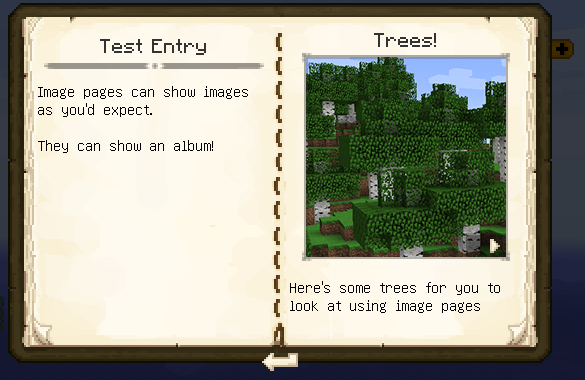
images (String Array, mandatory)
An array with images to display. Images should be in resource location format. For
example, the value botania:textures/gui/entries/banners.png will point to
/assets/botania/textures/gui/entries/banners.png in the resource pack. For modpack
creators, this means that any images you want to use must be loaded with an external
resource pack (or a mod such as Open Loader). For best results, make
your image file 256 by 256, but only place content in the upper left 200 by 200 area. This
area is then rendered at a 0.5x scale compared to the rest of the book in pixel size.
If there's more than one image in this array, arrow buttons are shown like in the picture, allowing the viewer to switch between images.
title (String)
The title of the page, shown above the image.
border (boolean)
Defaults to false. Set to true if you want the image to be bordered, like in the picture. It's suggested that border is set to true for images that use the entire canvas, whereas images that don't touch the corners shouldn't have it.
text (String)
The text to display on this page, under the image. This text can be formatted.
Crafting Recipe Pages (patchouli:crafting)
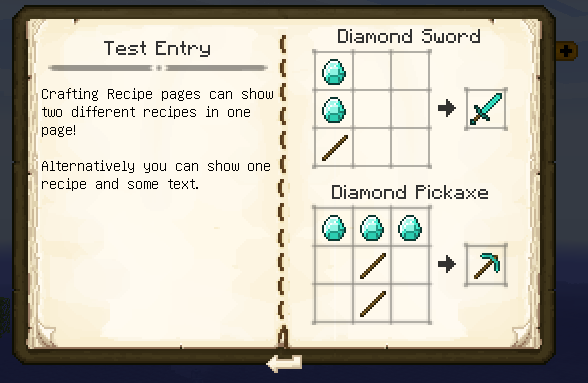
recipe (String, mandatory)
The ID of the first recipe you want to show.
recipe2 (String)
The ID of the second recipe you want to show. Displaying two recipes is optional.
title (String)
The title of the page, to be displayed above both recipes. This is optional, but if you include it, only this title will be displayed, rather than the names of both recipe output items.
text (String)
The text to display on this page, under the recipes. This text can be formatted.
Note: the text will not display if there are two recipes with two different outputs, and "title" is not set. This is the case of the image displayed, in which both recipes have the output names displayed, and there's no space for text.
Smelting Recipe Pages (patchouli:smelting)
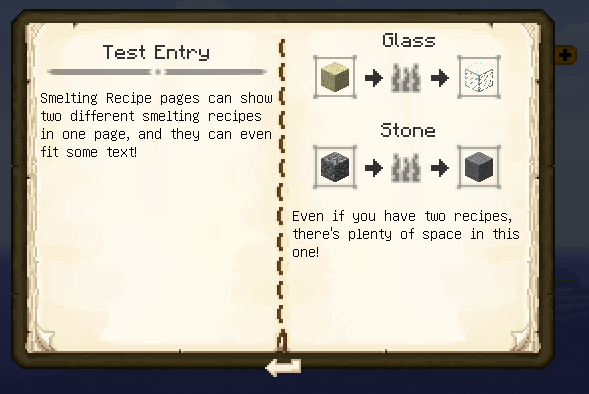
recipe (String, mandatory)
The first recipe ID you want to show.
recipe2 (String)
The second recipe you want to show. Displaying two recipes is optional.
title (String)
The title of the page, to be displayed above both recipes. This is optional, but if you include it, only this title will be displayed, rather than the names of both recipe output items.
text (String)
The text to display on this page, under the recipes. This text can be formatted.
Multiblock Pages (patchouli:multiblock)
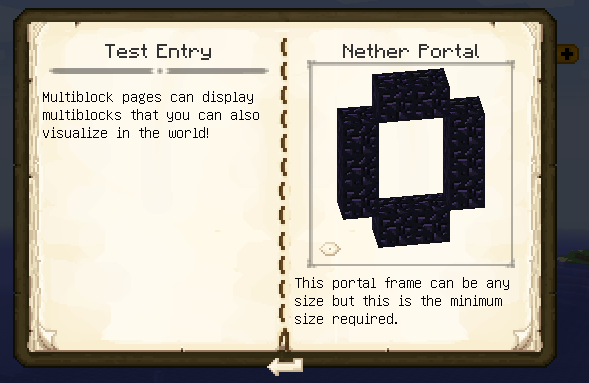
name (String, mandatory)
The name of the multiblock you're displaying. Shows as a header above the multiblock display.
multiblock_id (String)
For modders only. The ID of the multiblock you want to display. See this page for how to create and register Multiblocks in code.
Note: Either this or "multiblock" need to be set for this page type to work.
multiblock (Object)
The multiblock object to display. See Using Multiblocks for how to create this object.
Note: Either this or "multiblock_id" need to be set for this page type to work.
enable_visualize (boolean)
Defaults to true. Set this to false to disable the "Visualize" button.
text (String)
The text to display on this page, under the multiblock. This text can be formatted.
Entity Pages (patchouli:entity)

entity (String, mandatory)
The ID of the entity you want to display. To display a chicken you'd use
minecraft:chicken. You can also add NBT data to the entity, in the same way you would in
an ItemStack String.
scale (float)
The scale to display the entity at. Defaults to 1.0. Values lower than 1.0 will have the entity be smaller than usual, while higher than 1.0 will have it be larger. Negative values will flip it upside down.
offset (float)
An amount to offset the entity display. Some mod entities have weird renders and won't fit in the box properly, you can change this to move them up and down.
rotate (boolean)
Defaults to true. Set this to false to make the entity not rotate.
default_rotation (float)
The rotation at which this entity should be rendered. This value is only used if "rotate" is false. The default is -45.
name (String)
The name to display on top of the frame. If this is empty or not defined, it'll grab the name of the entity and use that instead.
text (String)
The text to display on this page, under the entity. This text can be formatted.
Spotlight Pages (patchouli:spotlight)
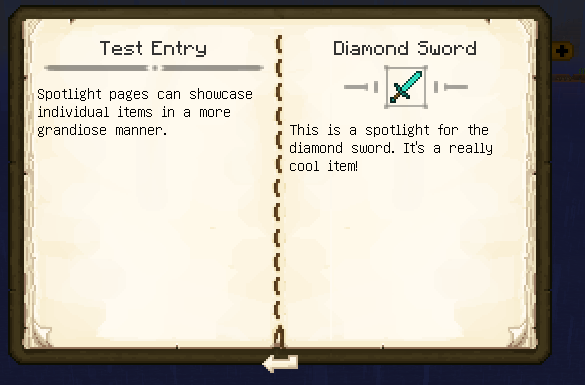
item (Object or String, mandatory)
The item or items to be spotlit. Can be a JSON object or String.
If a JSON object, follows the vanilla format for recipe ingredients.
That is, either a JSON object with the key item or the key tag. If you have any mods
that extend the Ingredient format with additional functionality (e.g. NBT support), it
will be supported here as well.
If a JSON string, follows the Patchouli-specific ItemStack String format.
Examples:
// vanilla format, single item
{
"type": "patchouli:spotlight",
"item": {
"item": "minecraft:diamond_sword"
}
}
// vanilla format, tag
{
"type": "patchouli:spotlight",
"item": {
"tag": "minecraft:axes"
}
}
// patchouli string format, allowing interspersed items and tags
{
"type": "patchouli:spotlight",
"item": "minecraft:diamond_sword,tag:minecraft:axes,minecraft:diamond_shovel"
}
title (String)
A custom title to show instead on top of the item. If this is empty or not defined, it'll use the item's name instead.
link_recipe (boolean)
Defaults to false. Set this to true to mark this spotlight page as the "recipe page" for the item being spotlighted. If you do so, when looking at pages that display the item, you can shift-click the item to be taken to this page. Highly recommended if the spotlight page has instructions on how to create an item by non-conventional means.
text (String)
The text to display on this page, under the item. This text can be formatted.
Link Pages (patchouli:link)
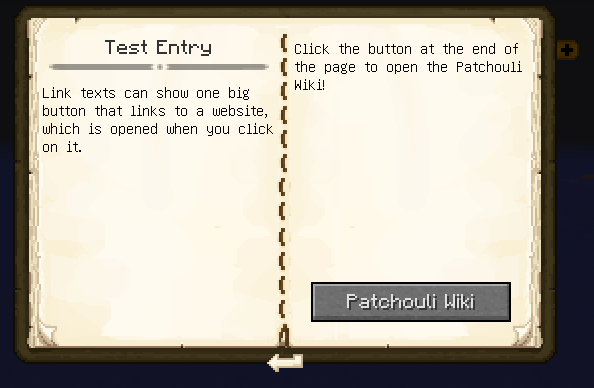
Note: Link pages are just specialized Text pages, which means they can work just like text pages, with the additional link button on the bottom. They also have all the attributes text pages do, and you can use them as the first page in your entry.
url (String, mandatory)
The URL to open when clicking the button. In theory everything is supported, but please stick to HTTP/HTTPS addresses.
link_text (String, mandatory)
The text to display on the link button.
Relations Pages (patchouli:relations)
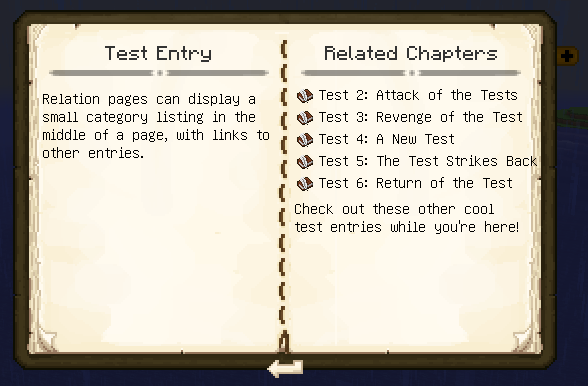
entries (String Array)
An array of the entries that should be linked in this page. These are the IDs of the entries you want to link to in the same way you'd link an entry to a category's ID.
title (String)
The title of this page, to display above the links. If this is missing or empty, it'll show "Related Chapters" instead.
text (String)
The text to display on this page, under the links. This text can be formatted.
Quest Pages (patchouli:quest)
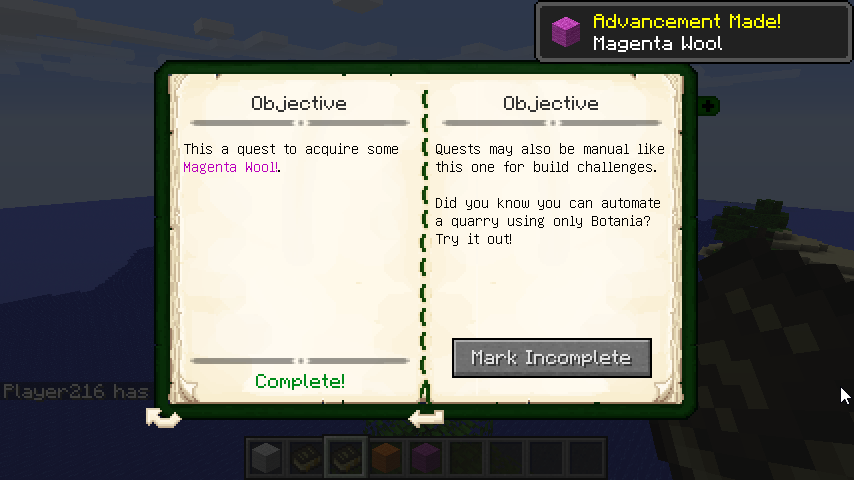
Notes:
- Quest pages will make the entry they're in show up with a checkmark once the quest is completed.
- Entries that show up with a checkmark will show up at the end of the list to be out of the way.
- So it knows to mark it properly, do not have multiple quest pages in a single entry.
- If you use a quest page, it's recommended you also use "turnin" in the entry.
trigger (String)
The advancement that should be completed to clear this quest. You may leave this empty should you want the quest to be completed manually. The image shows a quest with "trigger" set on the left and one with it unset on the right.
title (String)
The title of this page, to display above the links. If this is missing or empty, it'll show "Objective" instead.
text (String)
The text to display on this page, under the links. This text can be formatted.
Empty Pages (patchouli:empty)
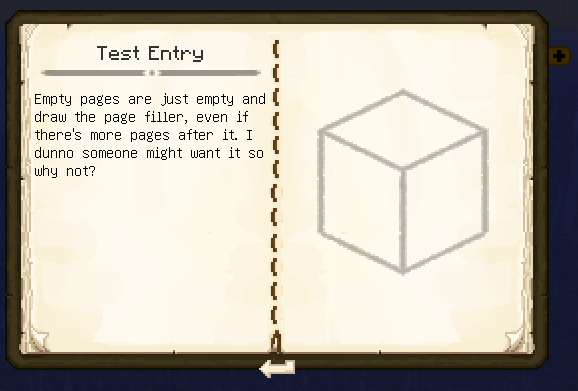
draw_filler (boolean)
Defaults to true. Set to false to draw a completely empty page, without the page filler... for whatever reason.